With the release of Leo Binkowski’s recovered Mass Storage Unit (MSU hard drive) cabserve from 1986 last night (February 15, 2024) we’ve started to dig in and see what sort of goodies we can find. Behold! The NABU PC Field Diagnostic Tests v2.2:
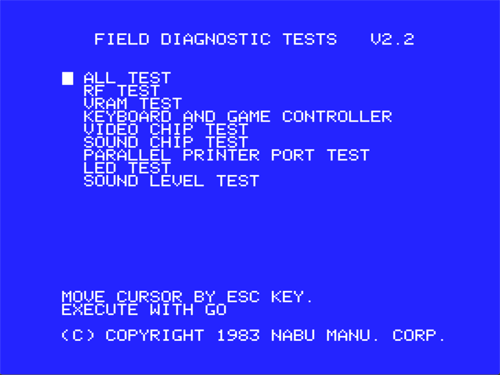
To load the Field Diagnostic Tests v2.2 software use the “NABU Network 1986 Leo’s Cycle (Feb 2024)” shortcut option and type in PCTEST then press Go!
If you haven’t tried it, be sure to check out our Open Source NABU Network Internet Adapter software and play some classic retro video games!
This piece of software is an amazing addition to have along with using Rudy’s Retro Intel NABU Computer Diagnostics document which as of this blog post has been updated to cover using the Field Diagnostic Tests v2.2 software.
You can find Rudy’s updated v1.8.1 (February 16, 2024) NABU Computer Diagnostics PDF document on our NABU Network resources page under the “Rudy’s Retro Intel NABU Related Documentation” section.
If you are having issues with your NABU computer and need to do some diagnostics, troubleshooting or repairs, Rudy’s document is a wealth of useful information for any NABU PC repair for sure!
As an added bonus, Rudy has some really good NABU computer related videos on his Rudy’s Retro Intel YouTube channel, so be sure to check out his channel if you haven’t already.
If you’d like to help with the NabuNetwork.com preservation project, feel free to get in touch as we are always looking to improve things around the site. Remember, NABU Forever!!!